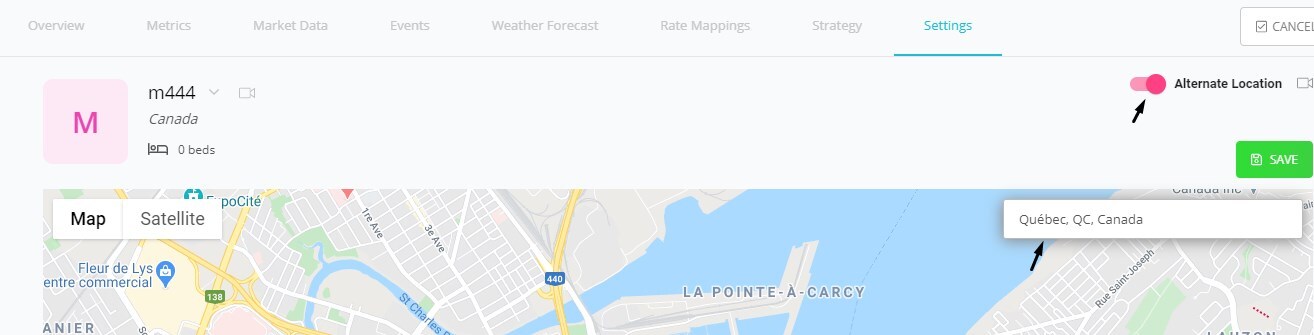You’ve created your rate strategies and carefully set each rule to generate the perfect rate for each day in your calendar, but there is no market data available for your rental location.
Keep in mind that the Genie Strategy and Historical Demand strategies use the market data to generate the best prices for your rental.
The Alternate Location toggle will allow you to choose an alternate address that can be used to get market data, to assist your Genie/Historical strategy to generate rates, without interfering with your current primary address location, which will still be used for your weather forecast, rental invoices, guest portals, and events data.
How can I use the Alternate Location toggle?
For the example below, let’s say that your rental is in a remote area of Canada that does not provide any market data.
If you look at your rates module in RG and look at your rental, you will see a red alert. Clicking on this alert will let you know that your rental market data is not available, therefore Genie and Historical demand strategy will not be able to generate proper rates for your rental.
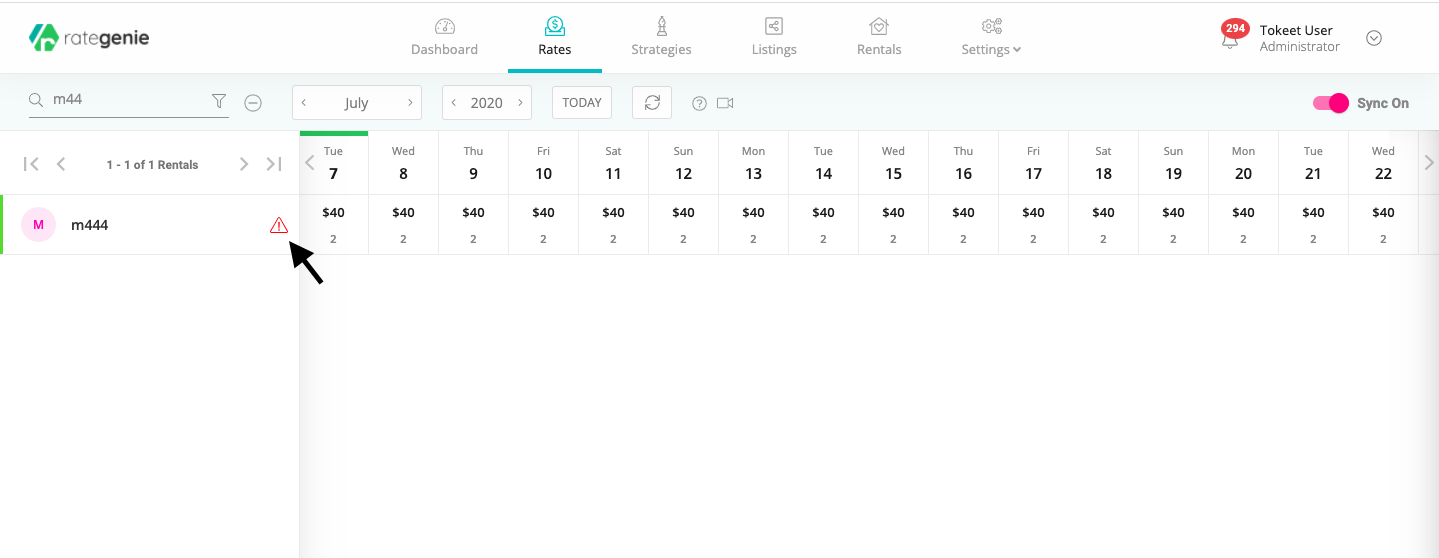
To fix this problem, click on the red alert symbol in your calendar. This will display the Historical information pop up. You will then need to click on the green Update Location button. You will be taken to your rental overlay page, where you will be able to set the alternate location to get the market rates from that location.
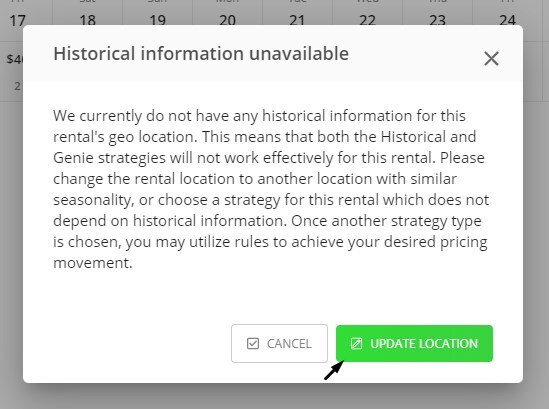
In the below screenshot, the Alternate Location is turned ON, allowing you to set a completely different location in the search bar below.
Doing this will allow you to get the market data for your rental without impacting your current primary location.
Once you choose the alternate location, be sure to click the Save button. This will allow you to generate new rates based on this location.
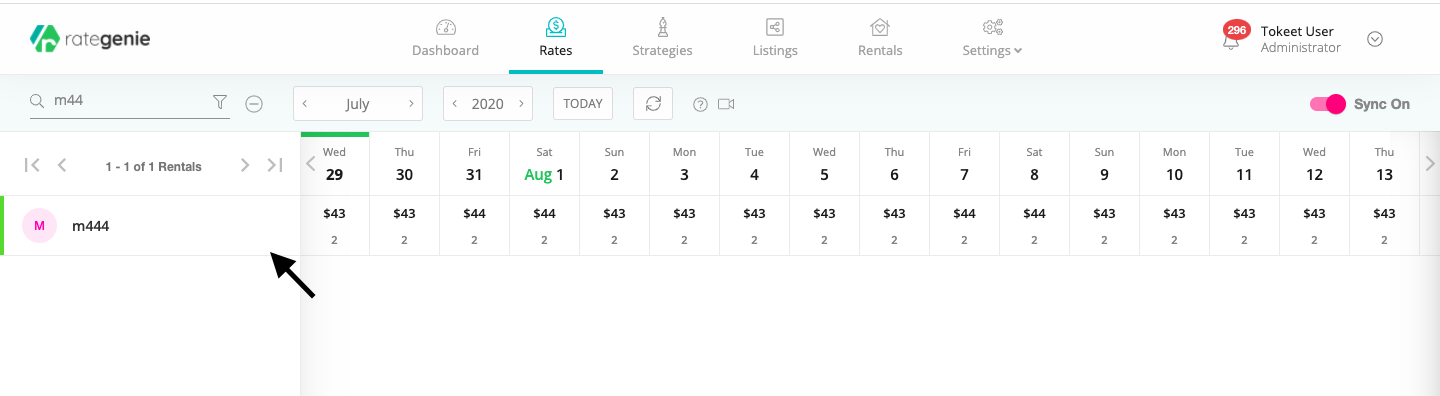
The Red Alert symbol will no longer show for your rental, letting you know that it now has Market Data available. You will also see that the rates have changed according to the alternate location that you have set in your rental overlay page.
That’s it, having an option to set an alternate location will allow you to get the most out of Rategenie’s Genie Strategy and Historical Demand strategy while optimizing your rates to work for you.