Rategenie’s Advanced Booking Adjustment Rule lets you adjust the nightly pricing for dates far in the future. This will allow you to more easily fill out your calendar for the year.
Using this rule is a cinch – but let’s take a look at what goes on behind the curtains when you enable it.
What is an advanced booking?
An advanced booking is a booking far into the future, usually six months or more into the future.
Because there is so much extra time between the current date, and when an advanced booking is made, there is a lot of flexibility in pricing strategies. It’s possible to not only increase appeal, but also revenue, by mandating a longer length of stay requirement.
Guests are more likely to schedule a longer stay far in the future, as there is more time to plan the vacation and schedule leave from work.
One common practice is to create a discount far in the future and couple it with a longer minimum night stay requirement. This creates a situation where a guest might be willing to book a longer stay in your room at a discounted rate. The slightly reduced nightly rate is offset by the increased number of nights per booking, thus increasing overall revenue.
The Advanced Booking Adjustment Rule is completely automatic – you just set the parameters and let Rategenie do the thinking.
How does the Advanced Booking Adjustment Rule work?
Making an advanced booking adjustment is a lot simpler than it may sound.
The Advanced Booking Adjustment Rule can be enabled when creating (or editing) a rate strategy.
Three fields can be completed for each line item in this rule:
- Nights – This represents the number of nights into the future that you want to start applying this adjustment. The rule will apply to all future nights starting from the number of nights specified. If you enter a value of 180 nights, the adjustment will apply to 180, night 181, and so on..
- Adjust percent – This represents the positive or negative percentage adjustment that will be made to the nightly rate, when this rule adjustment is applied. Insert a negative sign in front of the number to apply a negative adjustment, or discount.
- Minimum nights – The value entered here is optional, and it allows the minimum night requirement to override any lower-ranking rules adjustments made on the same calendar date. To read more about the minimum night stay hierarchy, please check out the Rategenie Blog to learn more about how your rates work.
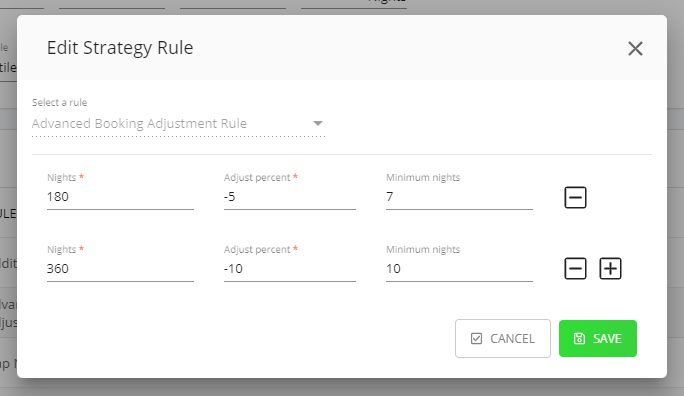
In addition to those fields, there are also plus (+) and minus (-) buttons that allow you to add more line items to the rule. For the example above, the first line of the rule will apply a 5% discount to nights 180 through 359. It will also apply a 7 night minimum stay requirement for bookings on those nights, assuming there is not a higher-priority rule already applied to the same dates.
The second line will apply a 10% discount to night 360, night 361, and so on, as the previous 180 nights already have a discount applied. The 10 night minimum stay requirement for bookings on those nights, assuming there is not a higher-priority rule already applied to the same dates.
Once the rule is saved, Rategenie will work its magic. Filling your calendar was never so simple.
Using Rategenie’s Advanced Booking Adjustment Rule will ensure you maximize your occupancy in the near term.
